Active Directory SSO login in Linux
To Enable Active Directory SSO login in Linux server, configure mod_auth_ntlm_winbind module with apache and PHP. It is possible in Linux: http://adldap.sourceforge.net/faq.php
Setup:
RHEL, CentOS 6 and 7 server
Active Directory admin user logins and authenticated browser
Step 1. Install ntp and synchronize clocks
service ntpd start #and keep in sync
chkconfig ntpd on #after reboot as well
Step 2. Update system and install required software
# yum update
# yum install mc vim httpd php svn httpd-devel make autoconf gcc ntp krb5-workstation samba-common authconfig samba-winbind
- In centos install additional package required : samba-winbind-clients
Step 3. Connect to active directory
# authconfig --enableshadow --enablemd5 --passalgo=md5 --krb5kdc=DC.domain.com --krb5realm=domain.com --smbservers=DC.domain.com --smbworkgroup=domain --enablewinbind --enablewinbindauth --smbsecurity=ads --smbrealm=domain.com --smbidmapuid="16777216-33554431" --smbidmapgid="16777216-33554431" --winbindseparator="+" --winbindtemplateshell="/bin/false" --enablewinbindusedefaultdomain --disablewinbindoffline --winbindjoin=admin.user --disablewins --disablecache --enablelocauthorize --updateall
# service winbind start ; chkconfig winbind on
# setsebool -P allow_httpd_mod_auth_ntlm_winbind on
Now check your winbind connection using the following commands:
# wbinfo -u
# wbinfo -g
- The socket /var/lib/samba/winbindd_privileged/pipe should be writable by the webserver. To allow that access, I add user apache to the group wbpriv: usermod -G wbpriv apache
- create file, permissions and ownerships. All files should be under apace ownership and apace user in wbpriv group :
# usermod -aG wbpriv apache
# chown root:wbpriv winbindd_privileged
# ln -s /var/lib/samba/winbindd_privileged/pipe /var/run/samba/winbindd_privileged/pipe
Step 4. Download and compile mod_auth_ntlm_winbind
svn co svn://svnanon.samba.org/lorikeet/trunk/mod_auth_ntlm_winbind mod_auth_ntlm_winbind
or download from https://github.com/rodpaddock/mod_auth_ntlm_winbind-
# unzip mod_auth_ntlm_winbind.zip
# cd mod_auth_ntlm_winbind/
- Copy configure.in file from https://www.samba.org/ftp/unpacked/lorikeet/mod_auth_ntlm_winbind/configure.in
- Makefile.in from https://www.samba.org/ftp/unpacked/lorikeet/mod_auth_ntlm_winbind/Makefile.in
# autoconf
# ./configure
# apxs -DAPACHE2 -c -i mod_auth_ntlm_winbind.c
Step 5. Configure it
In /etc/httpd/conf.d/mod_auth_ntlm_winbind.conf I put the following configuration
LoadModule auth_ntlm_winbind_module /usr/lib64/httpd/modules/mod_auth_ntlm_winbind.so
<Directory "/var/www/html">
Options ExecCGI FollowSymLinks SymLinksIfOwnerMatch
AllowOverride None
Order allow,deny
Allow from all
AuthName "NTLM Authentication"
AuthType NTLM
Require valid-user
NTLMAuth on
NTLMAuthHelper "/usr/bin/ntlm_auth --helper-protocol=squid-2.5-ntlmssp"
NTLMBasicAuthoritative on
</Directory>
In /etc/httpd/conf/httpd.conf, change KeepAlive Off to KeepAlive On.
Preferably, also set MaxKeepAliveRequests and KeepAliveTimeout to a high value.
On my intranet server, they're set to 1000 requests and 600 seconds.
Step 6. Change your firewall to enable incoming HTTP
# iptables -I INPUT -p tcp --dport 80 -j ACCEPT
# service iptables save
# service iptables save
Step 7. Go!
Run # service httpd restart, make httpd start on reboot using chkconfig httpd on and test your configuration.
Additional debugging:
Let’s try to authenticate with NTLM, Type the following line
# ntlm_auth –-request-nt-key –-domain=<your domain> –-username=<your username>
Check apache loaded modules: # httpd -M
To debug logs: add "LogLevel debug" in /etc/httpd/conf/httpd.conf
To test:
To test the settings are returning remote user parameter, add code below in /var/www/html/user.php file:
<?php
$user = $_SERVER['REMOTE_USER'];
?>
<html>
<body>
<?php echo $user;?>
</body>
</html>
If the SSO is configured correctly and you are logged in to a browser where the AD key is already authenticated (I have a laptop authenticated with AD user and IE browser already having the AD ticket), your logged in user name will be displayed in the web page accessed from server.
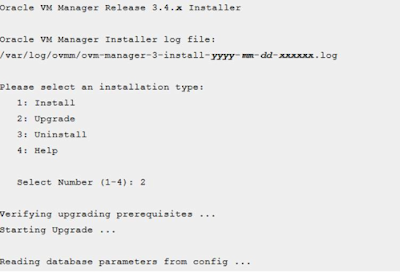
Comments
Post a Comment